Today, I'll move on to focus.
Are you familiar with the concept of lens focus? If not, think of your eyes. Notice how when you look at something that's close to you (like your computer screen) things that are far away (like the TV across the room) are blurry? Then, if you shift your eyes up and focus on that TV the computer screen is now blurry?
Get it?
That's the same kind of thing that a camera does. The lens inside the camera adjusts itself so that it can focus on things that are at different distances.
But how does it decided what distance to focus on? Good question my friend. Mechanically how it happens I don't really know (I think it's something to do with the sensor on the front, so don't cover that guy up). And I don't need to know. And you probably don't either. But if you really want to know this guy can tell you.
What you do need to know is how to tell what your camera is focusing on. If you are still using a film camera (seriously?) look through the view finder. See that little cross hatch in the middle? That's what your camera is focusing on (unless you have some crazy fancy camera - then check your manual).
I'll assume that most of you are using a regular old point and shoot digital camera. I'm sure you are familiar with the little square that appears onscreen when you take a picture. That's your camera telling you what it's focused on. Handy, right?
And if you're using an SLR - seriously, didn't I tell you that this tutorial is for novices only? Although if you want to read and add your tips I'd be much obliged!
And if you're using an SLR - seriously, didn't I tell you that this tutorial is for novices only? Although if you want to read and add your tips I'd be much obliged!
All digi cams are a little different and on many you can customize the settings. Your camera might be set to always focus on what's in the center of the frame. Or it might be set to try to "guess" what your focused on. Either option has it's pros and cons and you can probably switch between the two modes. Check your manual.
If you aren't following grab your camera and play around with taking some pictures. See the little square? Get it now?
So now that we get what focus is and how our camera tells us what it's focusing on, now we can think about using focus to improve our pictures.
1) Locking the Focus
Auto mode on a camera is a beautiful thing. For a simple girl like me it gets the job done 9 times out of 10 (ok...maybe 8). When you set up to take a picture is that little square focused right on your main subject? Then perfect! Snap away and don't worry about locking your focus!
But what if the square does not settle on your subject? For example, maybe you've framed your picture so that your hiking partner is on the left of the shot and your camera keeps focusing elsewhere? That's when you need to lock the focus. Don't worry, it's crazy easy.
- Point the camera directly at the subject you want it to focus on.
- Press the shutter button half way. If you've never done this before you'll notice that it's quite easy. It kind of half clicks into place.
- You'll see the square on screen. Ensure that the square is where you want it. If not just try again.
- While keeping the shutter button in it's half pressed position, reposition your camera to frame the shot as desired. It is important that you stay the same distance from the subject that you just focused on (focus is all about the distance from the object, remember?). So keep your feet planted.
- Press the button the whole way down to take a picture.
So now that we've got that basic covered let's talk about some other things we can do by locking the focus and playing around with settings.
2) Blue Skies
Have you ever taken a picture on a gorgeous blue bird day only to be disappointed that the sky turns out washed out or completely white? So frustrating, right? Well, I have a simple fix for you. Remember when we talked about how to lock the focus? (Like 3 seconds ago...jeeze, I hope you remember.) Lock the focus on the sky before you take the picture. Is this really to do with focal length of the lens? No. It's to do with something or other that adjusts for colours and light and all that good stuff. It doesn't matter. Lock the focus on the sky and you'll get brilliant blue in your picture.
 I took these photos from the top of Grouse Mountain to show the different result you get when you lock the focus on the sky (pic 1) an when you lock the focus on an object in the foreground (Pic 2). See how washed out the sky is in the second shot?
I took these photos from the top of Grouse Mountain to show the different result you get when you lock the focus on the sky (pic 1) an when you lock the focus on an object in the foreground (Pic 2). See how washed out the sky is in the second shot?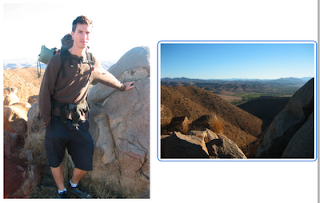
This photo of Mountain Man was taken only seconds after the landscape photo on the left. Because the camera was focused on Mountain Man the bright blue sky in the background was washed out. When I took Mountain Man out and focused on the sky in the picture on the right you can see the brilliant blue as observed by the eye.
Note that this might mean that colours and light in other parts of the picture are not optimized. And of course, this works for other things too, blue skies are just a common problem because they are so bright.
3) Landscape Mode
Most cameras have something called a landscape mode. Use your manual to help you locate it. The symbol usually looks like a mountain and you'll often find it close to the macro mode (we'll talk about that next). All that landscape mode does is tell the camera to focus far off into the distance.
 I used landscape mode to shoot through this fence at the San Diego Wild Animal Park. See how the bird is sharp but the fence is fuzzy? If possible it would have been better to put the camera through the fence to eliminate it entirely.
I used landscape mode to shoot through this fence at the San Diego Wild Animal Park. See how the bird is sharp but the fence is fuzzy? If possible it would have been better to put the camera through the fence to eliminate it entirely.So when would you need to force your camera to focus off into the distance? I have found this to be useful in a few situations:
- Have you ever tried to shoot a subject though a chain link fence or a window? Yes? Then you've probably had the experience of your picturing turning out blurry because the camera focused on the window or the fence instead of the beautiful landscape behind it. The ideal solution is to remove the obstacle (open the window, put your camera lens through the chain link). But if this isn't possible you can put on the landscape mode. Your camera will ignore the object that is close by and will focus into the distance.
- This is also useful if you are intentionally trying to focus on the background and allow the foreground to be blurry and out of focus. If you are using a camera that keeps "guessing" that your focusing on an object in the foreground you can use the landscape mode to tell it to focus on the background.
 Taken at Clayton Beach, Bellingham.
Taken at Clayton Beach, Bellingham.4) Macro Mode
The Macro mode is used to shoot objects close up (usually about 2 feet to 3 inches - check your manual). The Macro symbol usually looks like a tulip.
Simply use the Macro when you want to get a closeup of a small subject - flowers, bugs, details of fibers, etc. The only thing to keep in mind is that photos in Macro are more susceptible to shaky hands so be sure to keep your camera and your subject steady.

Taken on route to Opal Cone, BC
Those are my simple little photography tips for you today. Next time I'll talk about flash settings.
Would you like to see photography tips from someone who really knows what she's talking about? Check out Jenna over at That Wife. Girl's got skills and an awesome blog.
Those are my simple little photography tips for you today. Next time I'll talk about flash settings.
Would you like to see photography tips from someone who really knows what she's talking about? Check out Jenna over at That Wife. Girl's got skills and an awesome blog.


No comments:
Post a Comment